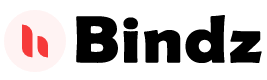Creating a Gmail account is a straightforward process. Here's a basic guide:
1.Go to Gmail:** Open your web browser and go to the Gmail homepage.
2. **Click on "Create account":** Look for the "Create account" option and click on it.
3. **Fill in the required information:**
- Enter your first and last name.
- Choose a unique username (your email address) and check for its availability.
- Create a secure password. Make sure it's a combination of letters, numbers, and symbols for better security.
4. **Complete the form:**
- Enter your birthdate and gender.
- Provide a recovery email and phone number. These are important for account recovery if you forget your password or encounter other issues.
5. **Complete the CAPTCHA:** This is a security measure to ensure that you are a human and not a bot.
6. **Review and agree to the terms:** Take a moment to read Google's terms of service and privacy policy. If you agree, click on "I agree."
7. **Set up your profile:** You can add a profile picture and customize your account settings if you wish.
8. **Welcome to Gmail:** Once you've completed these steps, you should have successfully created a Gmail account.
Remember to use your Gmail account responsibly and comply with Google's terms of service. If you encounter any issues during the process, Google usually provides helpful error messages to guide you.